What is Memory Leak in Gaming? Understanding and Fixing Performance Issues
The question “what is a memory leak in gaming?” is often on my mind as a gamer. Memory leaks are a frequent cause of gaming performance issues which can be annoying for those who like to play. In this article, I will be explaining what memory leaks are, how they affect gaming, and ways to fix them.
Understanding Memory in Gaming
Before we move to memory leaks in detail, first, let’s see how it works in the games themselves. When you play a game, it uses your computer’s RAM (Random Access Memory). The RAM is a temporary storage workhouse where games play to swiftly store and get necessary data.
The game throws different stuff in RAM, e.g., graphics, sound files, and game logic. This not only provides smooth gameplay but also enables you to get to the data you need almost instantly.
What is Memory Leak in Gaming?
A memory leak in gaming arises due to the game that does not properly release memory it no longer needs. Instead of releasing RAM to enable other tasks, the game retains its memory. This results in the game using more and more memory over time.
At some point, the situation can go so far as to cause a slow-down of the game as it’s consuming your computer’s resources to an excessive extent.
Causes of Gaming Memory Leaks
Memory leaks can happen due to various factors in game development. Mistakes in the coding process and programming bugs of the game are the most common causes of these issues. Adding third-party software or mods can sometimes also expose memory leaks.
As you might guess, sometimes, issues of outdated graphics drivers or overcrowding due to other running programs can cause memory leaks. It is an issue that can have multiple sources and require a comprehensive approach to deal with it.
Signs of a Memory Leak in Gaming
Finding a memory leak early can permit you to attend to the problem rapidly. Here are a few typical symptoms:
1. Decreased Performance Over Time
If the game runs smoothly in the beginning but becomes slow or has problems after a certain playing time, there may be a memory leak. Frame rate drops or longer loading times can be experienced in the latter part of the gameplay session.
The steady deterioration of the performance indicates a memory leak. More and more resources are wasted, which implies that the game won’t run as smoothly.
2. Increased RAM Usage
During gaming, checking the RAM usage of the computer is a good idea, as it can be a sign of a memory leak. If the RAM usage strictly increases over time without decreasing, that could be a clear symptom of a memory leak.
Task Manager in Windows or Activity Monitor in Mac may help you watch the RAM usage. Track the game’s memory consumptions over time.
3. Game Crashes or Freezes
Memory leaks can sometimes cause a game to become unresponsive or even crash. This is so as the game utilizes the entire RAM, no longer leaving space for background processes to run.
In the case of the game crashing frequently, especially after long gaming sessions, a memory leak might very well be the underlying issue. It could be a little bit annoying but it’s quite an obvious indicator of the actual problem.
Impact of Memory Leaks on Gaming Performance
Memory leaks can deal a severe blow to your gaming experience, both is there any way you address them by looking at various aspects of gaming performance:
1. Frame Rate Drops
During the memory leak’s progression, one can notice a decrease in the frame rate of the game. You game might start stuttering or sluggish rather than super smooth like at the beginning of the session.
The reason for soreness is that the game can’t properly deal with the game data due to the limited storage it has for that. So it can be a very hard game especially if it is a fast-paced one.
2. Increased Loading Times
Extended loading times are also present during memory leaks. The computer has to work harder than before to access and process the game data from the free space that is left in the memory.
This can disrupt the flow and bring a lot of frustration that is both annoying and distracting. Some games are open-world with very frequent area transitions and this is where it becomes the most annoying.
3. System-Wide Performance Issues
In dearth situations, it could hamper other functions of your system too if there’s a memory leak. Your other applications might experience slow response or crash as the game is using up more and more RAM.
This can be a major problem especially if you prefer multitasking besides gaming. The OS and background processes can stammer.
How to Fix Memory Leaks in Gaming
In light of our understanding of what memory leaks are, next, we will look at some solutions. The processes which can be implemented to solve memory leaks problems are present here
1. Restart the Game
Honestly, just restarting the game is usually the simplest way to get to the memory leak solving. In the meantime, it just refreshes the memory and starts the game again!
Though this doesn’t resolve the root problem, it does allow a game to breathe at least momentarily. It’s a quick fix for occasional memory leak issues.
2. Update Your Game
Game developers often release patches to fix known issues, including memory leaks. Always keep your game as up to date as possible.
Keep checking regularly for updates, especially if you are having slowdown problems. Sometimes a piece of update or to can wipe months-long memory issues off the slate.
3. Update Graphics Drivers
Outdated graphics drivers can be a root cause of memory leaks too. Keeping your drivers up-to-date will prevent these issues.
Visit your graphics card manufacturer’s website to download the latest drivers. Many also offer software to automatically keep your drivers updated.
4. Close Background Programs
It should be noted that running so many simultaneous programs next to the game can often be the cause of memory issues. So before starting the game you should close away the unnecessary background apps.
This primarily enables the game to acquire more free RAM to use. It may assist in the elimination of the memory leaks, which eventually may result in much better game performance as the memory is a vital part of the game.
5. Verify Game Files
Memory leaks could /should occur due to corrupted game files. However, most game platforms are endowed with a feature of file verification and repairing.
Use this feature to ensure that all of your game files are not corrupted and are the latest versions. This can often go a long way in troubleshooting
Preventing Memory Leaks in Gaming
Even though you can’t always avoid memory leaks, there are measures you can take to reduce their frequency. Let’s go over several dozen things that you can do to minimize memory leak occurrences.
1. Keep Your System Updated
Make it a habit to update the OS, the graphics drivers, and the games regularly. It would be nice if you had the most recent bug patches and the optimizations.
Patch setups for automatic updates should be put into place even if you can’t always do manually. This way you won’t have to deal with those potential issues that came out of nowhere.
2. Be Cautious with Mods
Instead of trying to add anything new to the game, just remove any mod that seems to be messing up with it. Sometimes, the mods might not be compatible with the latest game patches or they might not work as the developers intended.
3. Monitor Your System
Check periodically the progression of your system when using video games. Try to monitor RAM usage with built-in tools or other observing applications.
This can be used as an effective method to detect a memory leak early on and to stop it before it messes up the rest of your gaming. The procedure gets easier with early detection.
Summary: Managing Memory Leaks for Better Gaming
Registering the concept of memory leaks in gaming would help you guarantee that the game runs without problems. Identifying the problems and solving them can, by the way, make game playing be the best it can be.
Remember, memory leaks might be a big headache, but with some work, it can be transformed. No matter what game, you prefer you can still lessen your issues. So, don’t lose another second just game on!
Frequently Asked Questions (FAQs)
1. Can memory leaks damage my computer?
Memory leaks themselves don’t usually cause damage to your computer. Nonetheless, they can lead to system instability and crashes if left unfixed for long periods. It is the best way to fix memory leak issues early to guarantee uninterrupted system performance and stability.
2. Do all games suffer from memory leaks?
Indeed, not all games struggle with memory leaks. Masterly created games are often seen as high-tech and may even be cutting-edge however the kids can still experience memory leak issues, most especially after updates or on rather particular equipment environments. It’s always best to stay updated about the games you play, and to know about the issues the games have.
3. How often should I restart my game to prevent memory leaks?
There is no specific rule for the frequency of restarting a game to avoid memory leaks. If it is followed by performance deterioration after extended gaming sessions, then you may consider doing it every few hours. Otherwise, you may experience normal performance for a prolonged period and so, the need to restart is minim
4. Can upgrading my RAM help with memory leaks?
Adding more RAM expands your system’s memory, but it doesn’t straight away address memory leaks. The temporary memory leak effects might be dulled by a larger RAM size but the memory leak itself will still be the major issue. Thus, it is more favorable for the real issue to be tackled rather than just to add more memory.
5. Are memory leaks only a problem in PC gaming?
In your everyday software, memory leaks can appear including in console and mobile games. They are however more visible and easier to diagnose on PCs. Although memory leakage can happen in console and mobile games too, it is usually not as problematic as it might be in PC games. It is possible though despite the fact that not that common.
Source:
Is memory leak from a game going to make my computer worse? :: Help and tips
What causes memory leaks in games, and why do they seem to be hard to fix? (2021,August,2)











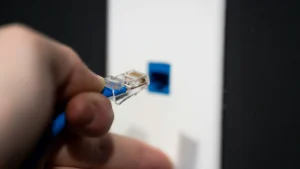


Post Comment